If you use the DAT Power load board, but have never clicked on the toolbox icon in the upper right-hand corner, you’re missing out. Sometimes overlooked by users, the toolbox contains powerful features that can help you find capacity, vet carriers, and learn more about the latest rate trends.
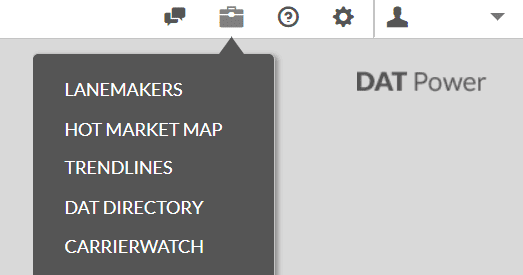
Below is an overview of 5 tools in the toolbox. Most come standard with DAT Power, but some require an add-on subscription. You may already have these tools in your DAT Power load board and not even know it. Click the name of the tool below to read the full blog post that explains the tool and how to you can use it to your advantage.
- LaneMakers — Use this tool to see the top 20 companies that posted the most trucks or loads in the past 30 days on any lane. Call on carriers who are working in the lanes you need. If you use Advanced Lanemakers, you can see who has searched on any given lane.
- Hot Market Maps — Shows the current load-to-truck ratios, which represent the number of loads posted for every truck posted on DAT load boards. Use this supply/demand barometer to determine how easy or hard it will be to get a truck into or out of a certain market.
- Trendlines — Get the inside scoop on national and regional trends that drive the transportation industry, with this weekly analysis of spot market freight availability, capacity and rates.
- DAT Directory — Contains valuable information on every carrier, broker and shipper who uses DAT load boards. You can also read reviews of companies posted by other DAT users.
- DAT CarrierWatch — Has information on the more than 200,000 active and 100,000 inactive carriers registered with the FMCSA. Use it to check carriers’ operating authority and safety data, monitor changes to that data, and print copies of actual insurance certificates.
To learn more about any of these tools in DAT Power, or to schedule a demo, send us a message or call 800-551-8847.

