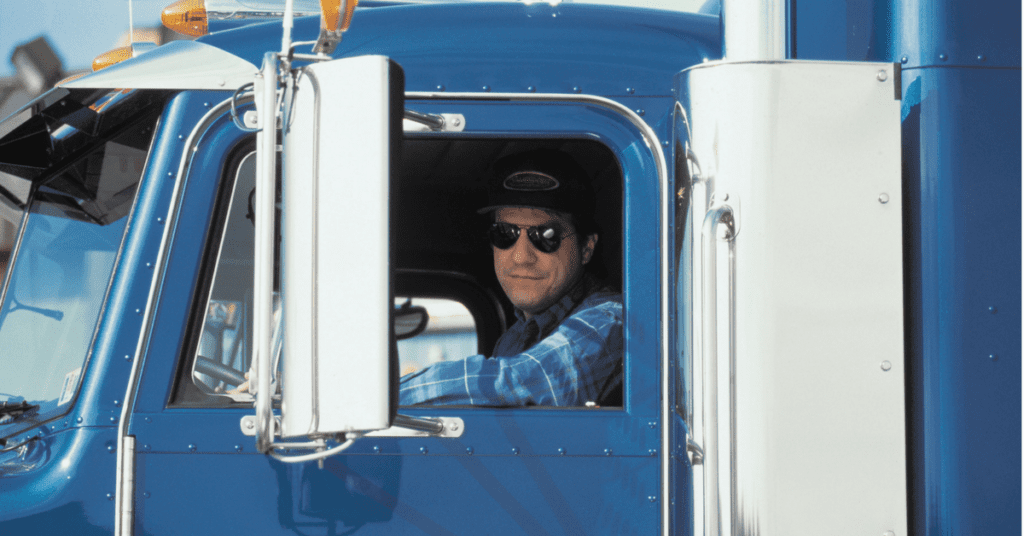This is a guest post by Ariel Black of ExpressTruckTax the leading e-file 2290 solution for the trucking industry.
Tax season is here for truckers, specifically the Heavy Vehicle Use tax. The paperwork can be confusing, and the deadline is coming fast. Here’s how you can file your IRS Form 2290 as soon as possible and avoid having your form rejected – or worse, being penalized by the IRS.
What is the Heavy Vehicle Use Tax?
If you own and operate a vehicle with a gross weight of 55,000 lbs or more, then you are required to file Form 2290. Gross weight means the weight of your truck when it is fully equipped for service, including body and accessories that are a normal part of your hauls. Your gross weight does not include yourself or any specialized equipment that is typically not used.
Want help with you IFTA fuel taxes, too? DAT Fleet Services can file them for you.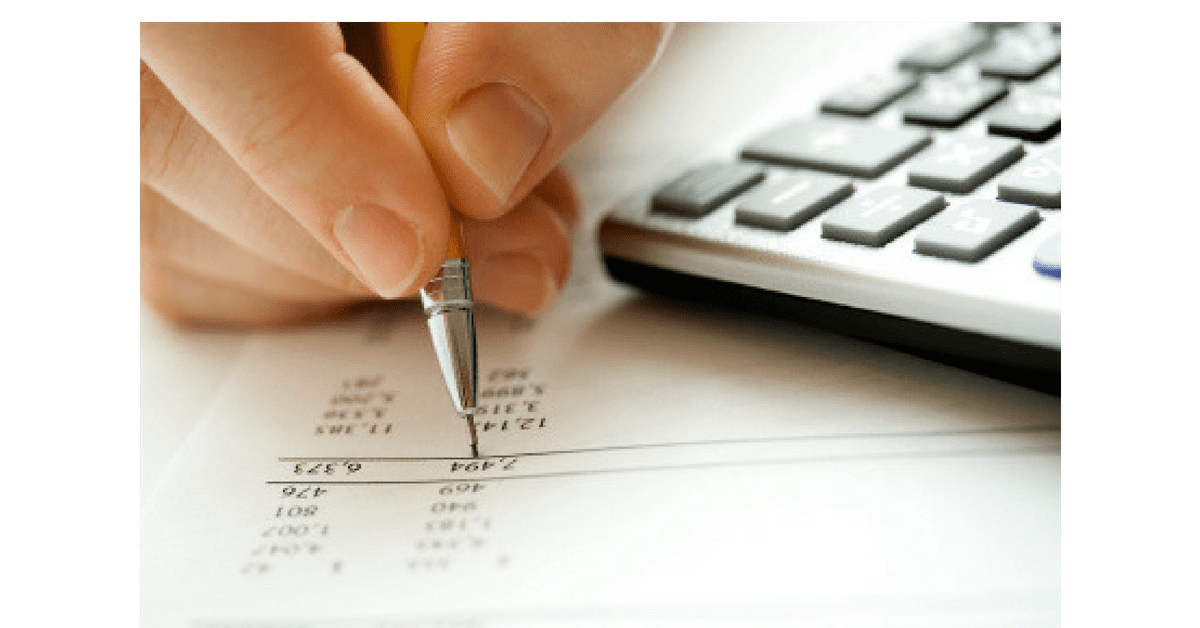
How to file
Step 1: Create a free ExpressTruckTax account using your email address.
Step 2: Click the orange “Start New Return” button and enter your trucking business information (Name, Address, and EIN). Please note that you must have an employer identification number (EIN) for your business to complete the filing process. You cannot use your social security number; if you do use your SSN, your Form 2290 will be rejected.
Learn how to get your EIN here.
Step 3: Enter the tax year and your vehicle’s first used month. If you’re simply renewing your 2290 for the new tax year, your First Used Month should be July of the current year. This means you anticipate using the vehicle for the entire tax year. The only time your first used month would be anything other than July of the current year is if you purchased or put a vehicle into use later in the tax year. In this scenario, your first used month would be the month the vehicle was put into use and will be used to prorate the tax due to the IRS.
Step 4: Enter your rig’s information, including its Vehicle Identification Number (VIN) and taxable gross weight. You will need to specify if your vehicle is exclusively used for agricultural or logging purposes. This is extremely important because you could receive a significant 2290 tax credit or be exempt altogether.
Step 5: ExpressTruckTax automatically calculates your tax amount based on your information provided, and you can select how you want to pay.
Step 6: ExpressTruckTax will review your information to make sure there are no errors. Double-check your VIN, because that’s the most common reason for HVUT rejection.
Step 7: Transmit your Form 2290 directly to the IRS. You will receive your proof of HVUT payment in a matter of minutes, and you will be set until 2019.
What is a stamped Schedule 1?
Your stamped Schedule 1 is proof of payment for your Heavy Vehicle Use tax. Without this proof, you can’t renew your tags at the DMV or your registration for IFTA, IRP, or UCR.
Once the IRS receives and approves your Form 2290, you will receive your stamped Schedule 1. When you e-file IRS Form 2290, the IRS stamps it with a digital watermark. This digital Schedule 1 is your official proof of payment and will be accepted by the DOT, DMV, and other federal authorities.
It is always a good idea to keep a copy of your stamped Schedule 1 in your glove box, especially if you are crossing into Canadian or Mexican. Border patrol will check that you have a current stamped Schedule 1 before allowing you back into the United States.
Want to file over the phone?
If you are looking to skip all of this and go with a full-service solution, you can contact ExpressTruckTax’s sister product, TSNAmerica. Their bilingual support team will file Form 2290 on your behalf over the phone. The process is straightforward and will take less than 5 minutes, and you will receive a copy of your stamped Schedule 1 via email. Call 803.386.0320 to get started.
File your IRS Form 2290 online today through ExpressTruckTax