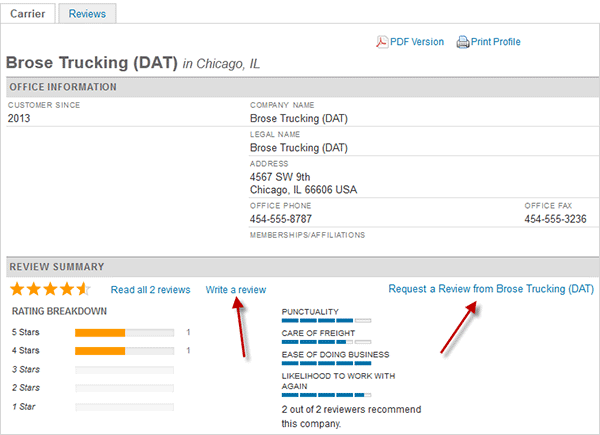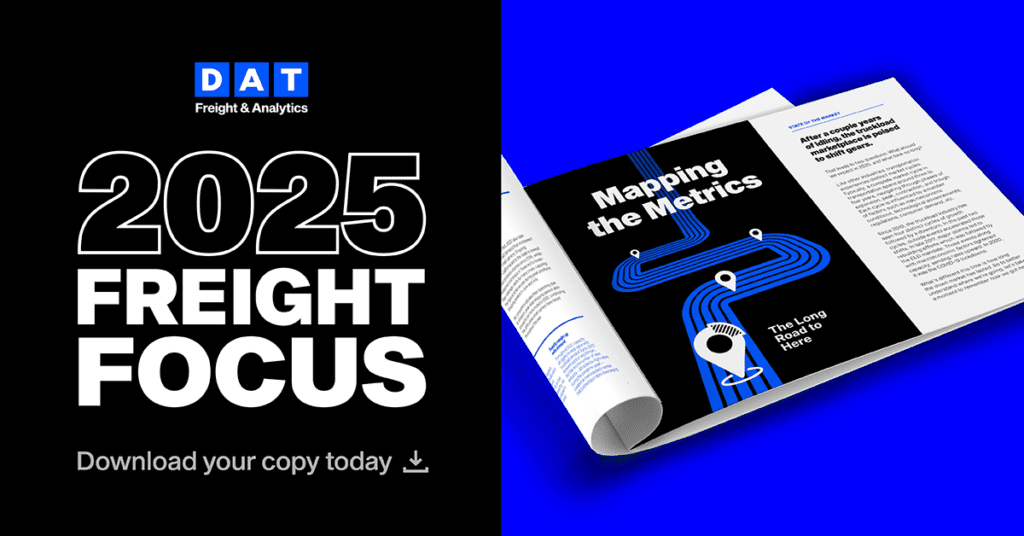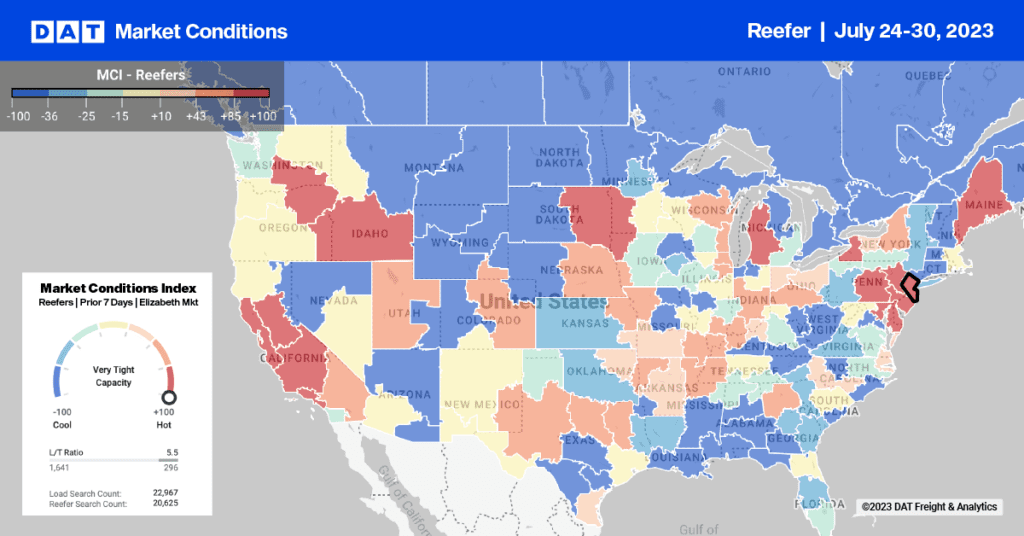Company Reviews are catching on. My February blog post Rate Carriers, Brokers and Shippers with New “Company Reviews” Feature explained how DAT customers can use the new tool to build their reputations and grow their businesses.
Company Reviews are catching on. My February blog post Rate Carriers, Brokers and Shippers with New “Company Reviews” Feature explained how DAT customers can use the new tool to build their reputations and grow their businesses.
One broker in Indiana is doing just that. Gayle Pierce, owner of Cross Country Freight Service in Liberty, Indiana, has been using Company Reviews to spread the word about her company—and to reward carriers who have provided great service to her.
At the bottom of all her rate confirmation sheets to carriers she has added a note: If you like our company, please post a review on the new DAT review board. She checks her company’s profile often to see what carriers are saying about her company.
Likewise, for every new carrier who does a good job for her, she posts a review of them.
Keeping it positive
“Early on, I decided to post only positive reviews,” she says. “I follow the advice from Bambi’s mom: If you can’t say something nice, don’t say anything at all.”
Gayle has been in the transportation industry for more than 30 years. One thing she’s learned is to respect the driver, respect the carrier the driver works for, and respect the customer.
“Anyone can make a mistake,” she says. “Trucking is not a perfect science, and things happen.”
Resolving issues
Even when things do go wrong, Gayle has found Company Reviews to be an effective tool in helping to resolve issue. Recently she brought on a new carrier to take a load 2,500 miles and, after eight days, the load still had not arrived. The dispatcher wouldn’t even return her calls. She left a message on the company’s voicemail saying she would mention this in DAT’s Company Reviews, so that other brokers might avoid a similar situation. Immediately she received a call from the company’s president. He apologized, put a different driver on the load, and assured her he would be talking to his dispatcher.
“This tells me that the reviews do work, if used properly and professionally,” she says.
How to Write or Request a Review
Writing a review–or requesting a review from someone you’ve done business with–is simple. Here’s how:
- Go to DAT.com/directory. (You can also get to the DAT Directory from within your product pages.)
- Log in with your normal name and password.
- Click the Search DAT Directory tab at the top of the page.
- Click “I want to… Write a review.”
- Search for the company you want to review and open the company’s profile.
- Click “Write a Review” or “Request a Review.” (See below)