
WHAT’S IN THE TOOLBOX?
The DAT Directory is one of many tools in the DAT Power toolbox. See previous blog posts explaining LaneMakers and Hot Market Maps. If you don’t have DAT Power, but would like to learn more about it, click here or call 800-551-8847.
Note: This is part 3 in a series that highlights the Toolbox in the DAT Power load board.
In my January blog post about the removal of CSA scores from public view, one freight broker commented “Without CSA scores we’re choosing carriers blindfolded.”
If you feel like there’s less publicly-available information on carriers these days, consider this: as a DAT load board customer you have access to information on thousands of carriers in the DAT Directory. The directory contains valuable information on every carrier, broker and shipper who uses DAT load boards. Using the directory you can check:
- Contact information – Company name, address, phone number, fax number and more.
- Operating authority – Check MC and DOT numbers.
- Safety data – Shows the carrier’s FMCSA safety rating and provides a direct link to the carrier’s publicly-available CSA data.
- Company reviews – See what other brokers are saying about carriers you are considering using. (See Rate Carriers, Brokers and Shippers with New “Company Reviews” Feature.)
- Insurance information – Check insurance coverage of a carrier you’re considering. If you subscribe to DAT CarrierWatch®, you can download and print carriers’ actual insurance certificates.
How to access the directory
There are multiple ways to access the DAT Directory. If you’re using the DAT Power load board, click the word “Directory” at the top of the page (see below). If you use DAT Express, click the “Tools” tab and then click “Search DAT Directory.” You can also retrieve information from the directory after conducting a truck search on a specific lane. Simply click on the company’s name and it will take you to the company’s listing in the DAT Directory.
Manage your own reputation
Keep in mind that the DAT Directory is also a place where carriers and shippers can learn more about your company. Be sure to keep your information updated and check reviews of your company regularly. (See Why Company Reviews Matter to Your Reputation.)
While the DAT Directory contains information on all DAT customers, there are times when you need to check carriers outside of the DAT network. If you subscribe to DAT CarrierWatch, you get information on the nearly 200,000 carriers registered with the FMCSA, including copies of their actual insurance certificates. To learn more about DAT CarrierWatch, provide your contact info or call 800-551-8847, and talk to our award-winning customer service team.
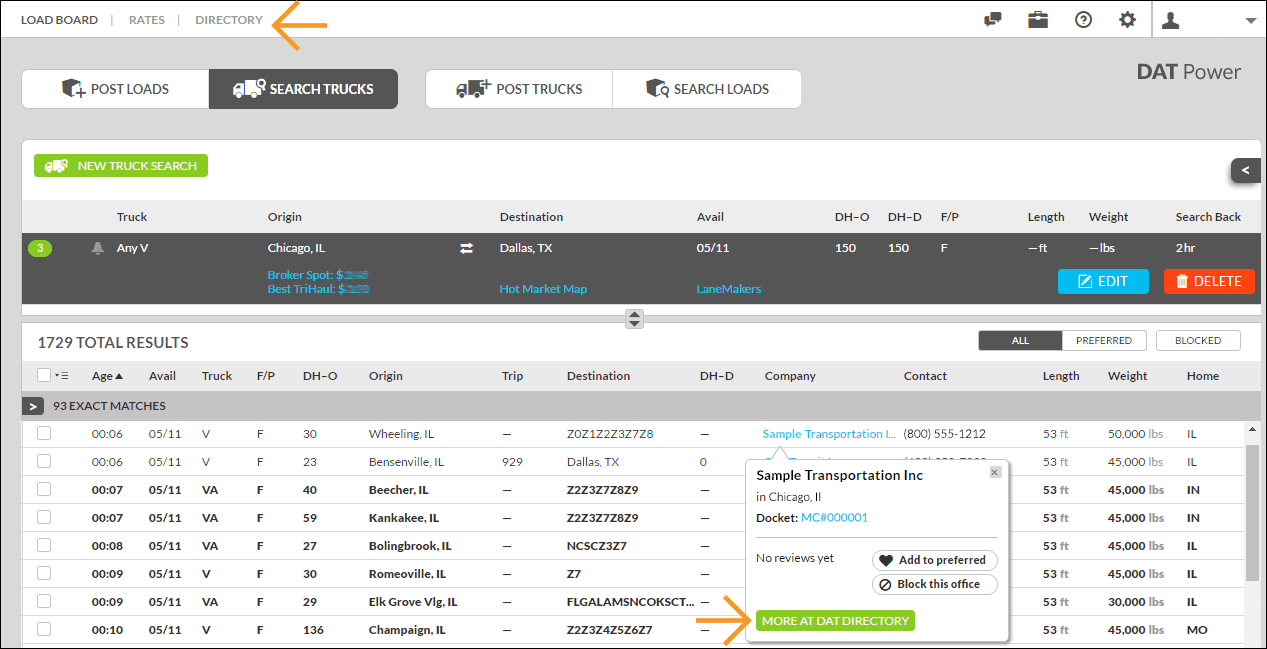
In the DAT Power load board you can access the DAT Directory at the top of the page, or by clicking a company’s name after conducting a truck search.

