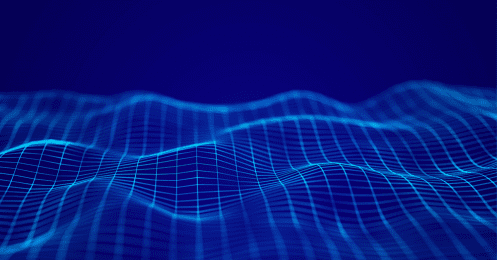This is supposed to be the slow time of year, but as many freight brokers know, trucks are harder to find than they were last year at this time.
Just take a look at the year-over-year load-to-truck ratios in this graphic from DAT Trendlines. The load-to-truck ratio is a barometer of supply and demand. It compares the number of load posts versus the number of truck posts on DAT load boards.
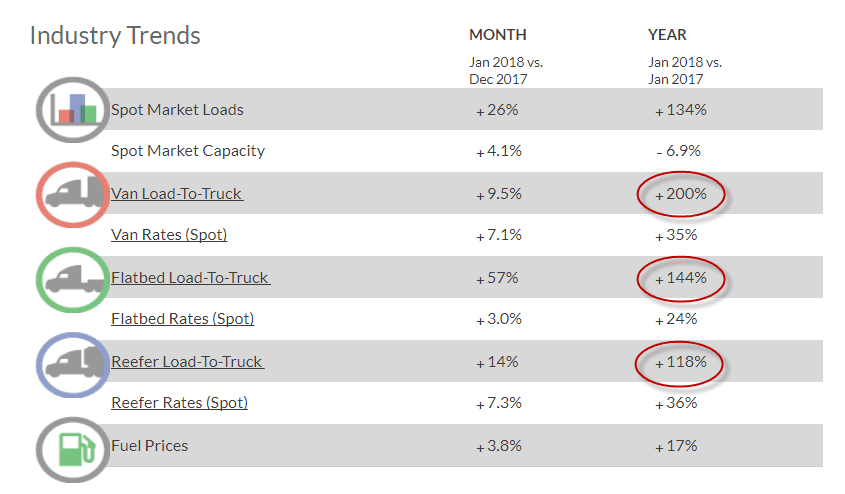
Compared to last year, the van load-to-truck ratio is up 200%, while the flatbed ratio is 144% higher and the reefer ratio is 118% higher.
Fortunately, DAT customers have access to a number of tools that can help find capacity. Here are 5 of them:
1. DAT Load Boards – When you need to find a truck, posting your load to DAT’s load board for brokers is a no-brainer. But how do you make your load stand out among all the other load posts? One sure way to get a carrier’s attention is to post the rate. Carriers using DAT Power have the ability to sort by rate, so if your offer is attractive, it will rise to the top. In addition to including the rate, make sure your post is as detailed as possible, including the weight of the load, precise origin and destination, etc. “The less information a broker knows about a load, the more I expect the worst, and my rates go up accordingly,” said owner-operator Chad Boblett, founder of the 18,000-member Rate Per Mile Masters Facebook group, in a recent issue of American Trucker.
2. DAT LaneMakers – If you’ve posted a load and your phone isn’t ringing, you may need to take a more proactive approach. A great place to start is by searching for carriers who frequent the lanes you need covered. DAT LaneMakers is a tool within the DAT Power load board that shows you carriers that posted the most trucks on any given lane in the past 30 days. LaneMakers allows you to filter your searches by the class of equipment you’re looking for, such as flatbed, or search for a specific trailer type, such as stepdeck or removable gooseneck.
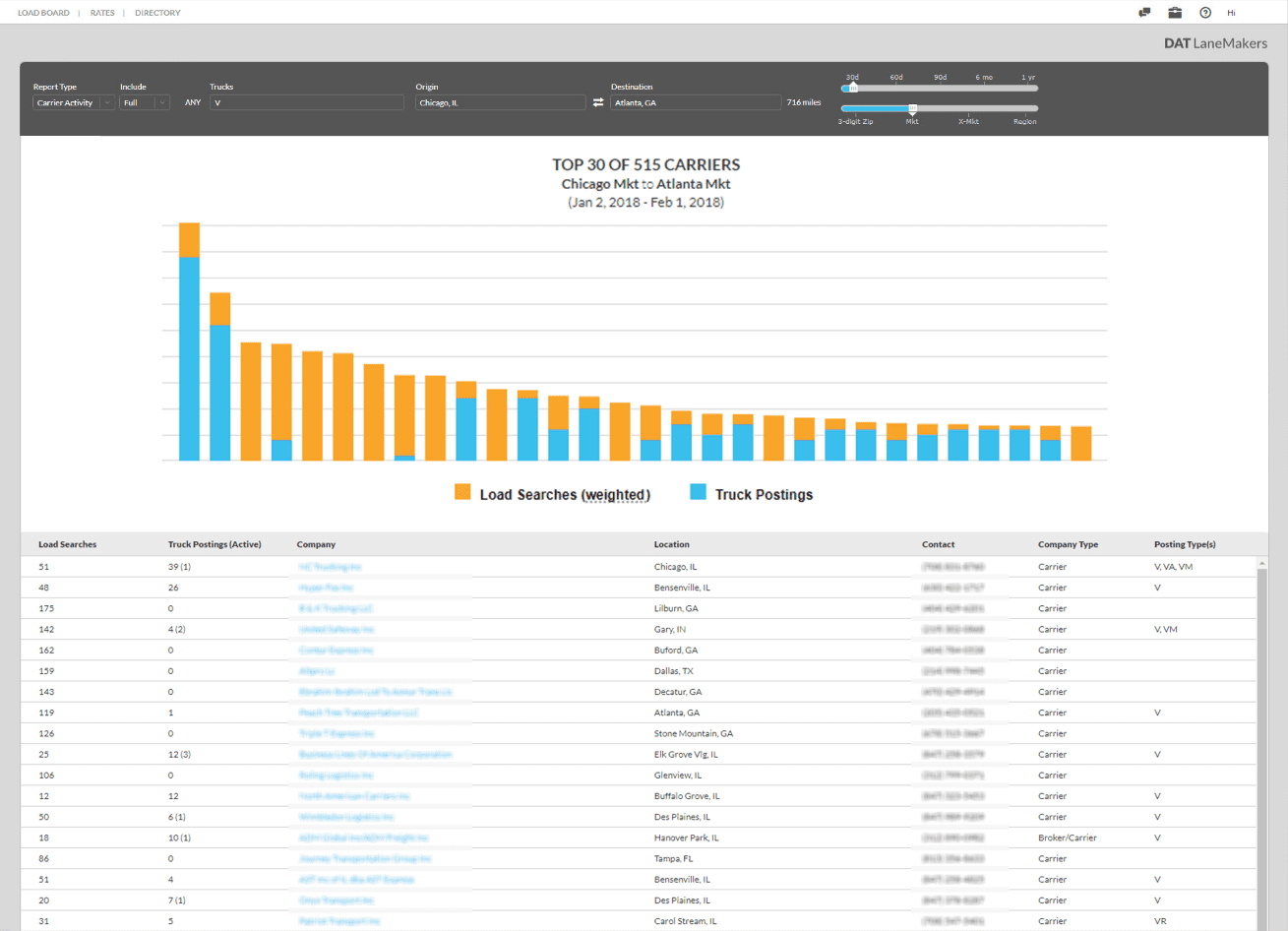
DAT LaneMakers shows the carriers who posted the most trucks or searched the most loads in any lane.
3. DAT Directory – If you’re having trouble finding a truck willing to go to a certain destination, search for carriers who are based there. They are likely to need loads that get their drivers home. The DAT DirectoryTM will show you where a carrier is domiciled, along with other useful information such as the number of trucks the carrier has, equipment types, and other details. DAT load board subscribers have free access to the DAT Directory, which lists all carriers, brokers, and shippers who are DAT customers. Subscribers to DAT CarrierWatch® not only see information about DAT customers, but ALL 300,000 carriers registered with the FMCSA.
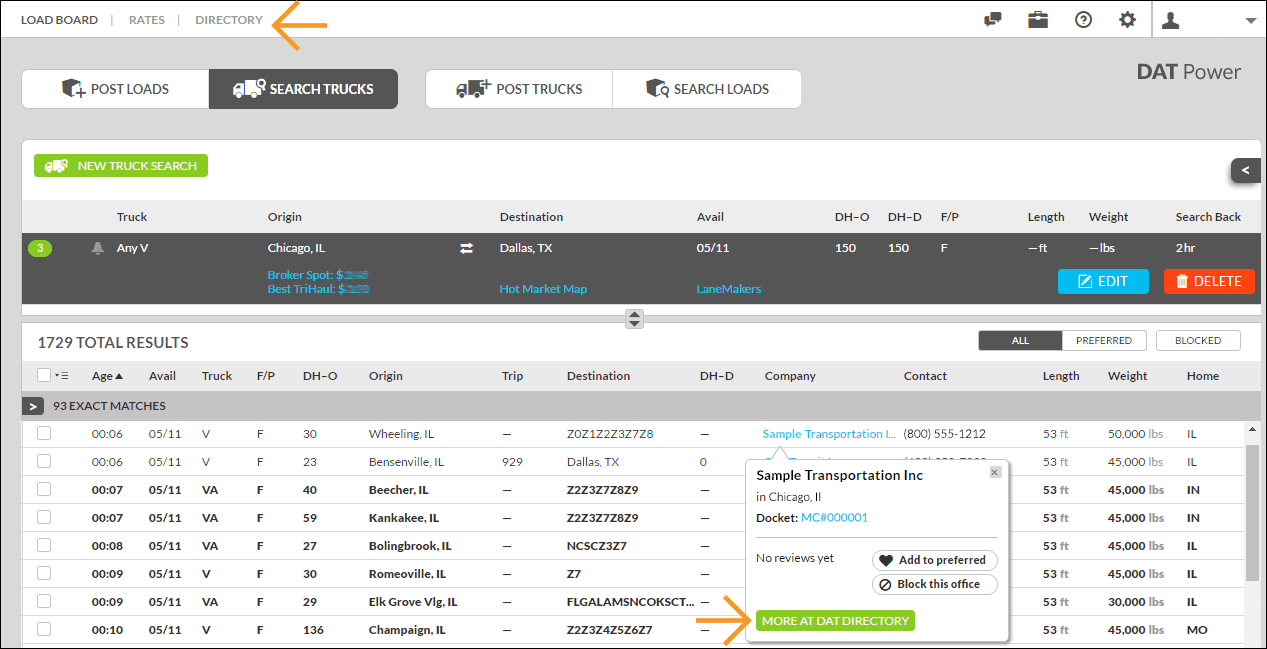
In the DAT Power load board you can access the DAT Directory from the top of the page, or by clicking a company’s name after conducting a truck search.
4. DAT Keypoint (or the TMS you use) – When capacity is tight, your Transportation Management Software (TMS) can be your best friend. If you need to cover a specific lane, a good place to start is by calling carriers who have moved freight for you on that same lane in the past. The Carrier Lane History in your TMS software should tell you when you last used the carrier, how much they charged, who to contact, and any other notes—good or bad—that you or your co-workers may have made in the TMS. If you don’t already have a TMS, check out DAT Keypoint, the TMS software designed exclusively for freight brokers.
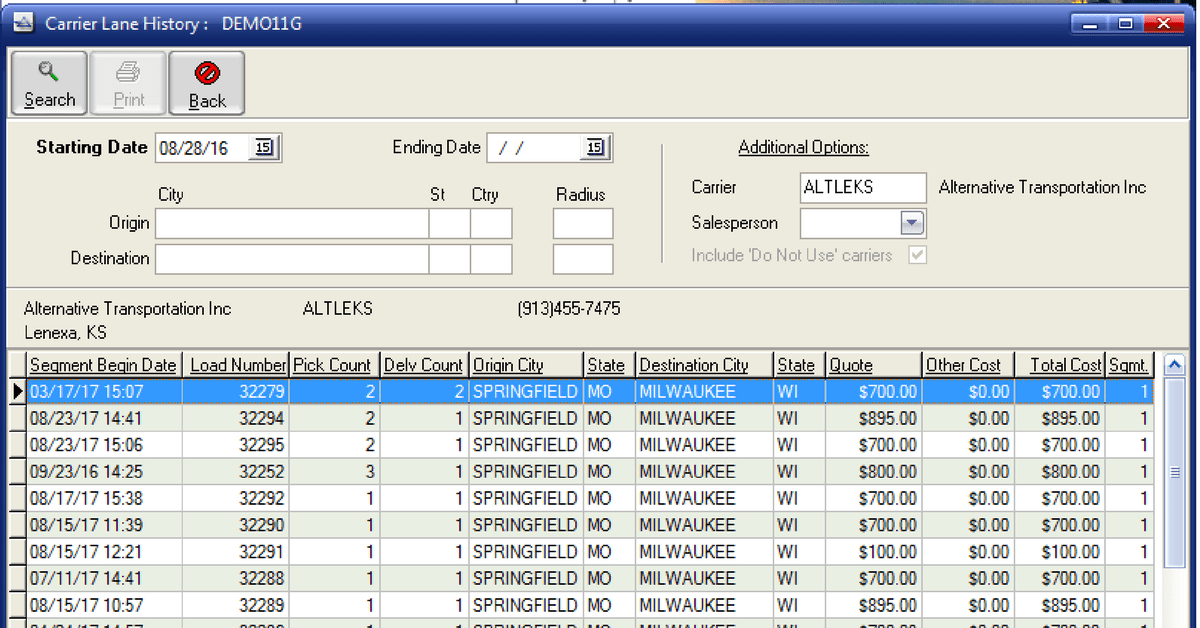
Use your lane rate history in your TMS to find carriers who have hauled for you before on the same lanes.
5. DAT Mobile Apps – The truck most likely to be interested in your load is the one that’s nearby. That’s why it’s important to be seen on DAT’s mobile apps. When you post your load on DAT load boards, carriers who subscribe to DAT can see those loads on the mobile app DAT Load Board for Truckers. There’s also the option to add your load posting to the DAT Extended Network. This reaches the 100,000 drivers who have downloaded the free DAT Trucker app, which is available to DAT customers and non-customers alike. It allows truckers to see available loads within a certain radius of their current location. Posting to the DAT Extended Network costs $2 per load, but is free for DAT’s Enterprise customers.
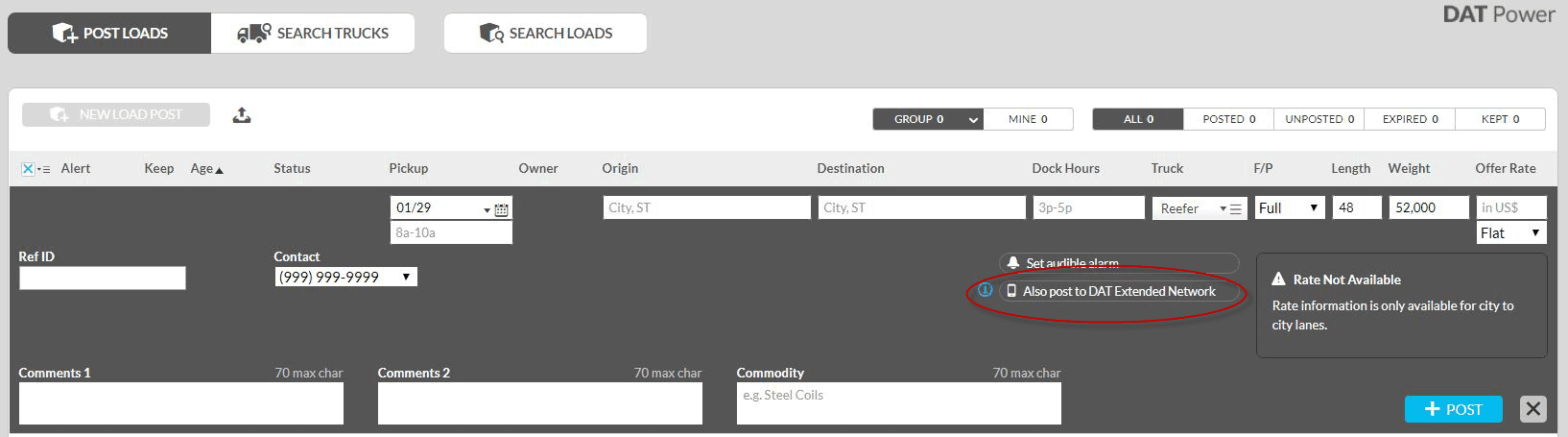
To expand the reach of your load post, click “Also post to DAT Extended Network”
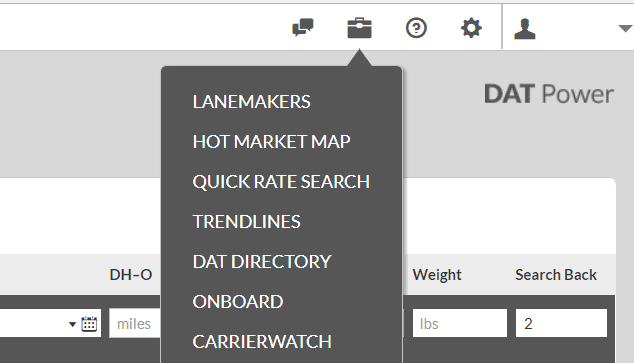
Users of the DAT Power load board can access DAT LaneMakers, DAT Directory, and DAT CarrierWatch by clicking the “toolbox” icon in the upper-right corner of the screen. If your load board subscription doesn’t include these tools, send us an email or call 800-547-5417 to see how you can add them.