The following article was condensed from a training session at the 2017 DAT User Conference. Save the date for the next DAT User Conference on Sept. 24-26, 2018 and sign up to receive notice of early-bird discounts.
The past year is a good example of how quickly the freight environment can change from relatively loose capacity to tight capacity. Fortunately, as a DAT customer, you have access to the nation’s biggest load board with more than 1.3 million trucks in DAT’s super database. Still, it can sometimes be hard to find a specific equipment type on certain lanes during certain times of the year.
If you’ve posted your load and searched trucks in your DAT load board and the phone still isn’t ringing, turn to your broker TMS software. It can be your best friend when capacity is tight.
Here are 3 ways you can use your TMS software to find the truck you need.
1. Check Your Carrier Lane History – If you need to cover a specific lane, the best place to start is by calling carriers who have moved freight for you on that same lane in the past. Even if they haven’t called on your load or posted their truck, this is a great place to start. Your carrier lane history will also tell you when you last used them, how much they charged for that lane, and any other notes you may have tied to that carrier. The screenshot below shows the Carrier Lane History screen from DAT Keypoint, a TMS software for freight brokers.
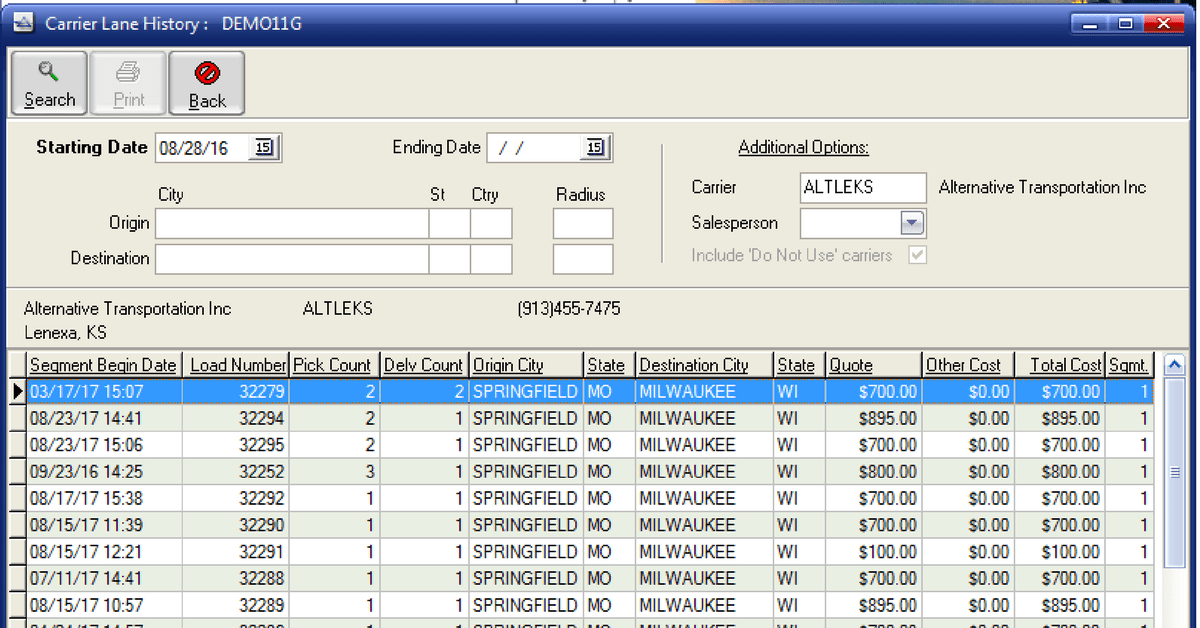
2. Use Your CRM – In an environment when carriers can be picky about who they want to work with, they’re going to choose the broker they have a good relationship with. But of all the carriers you’ve used over the years, which ones do you—or your fellow employees—have relationships with? Your Customer Relationship Management (CRM) software will tell you. Your CRM should have all the critical information—contact info, equipment info, when you last spoke or emailed, what you talked about, etc. Make sure your TMS software is integrated with your CRM so you can quickly access the information you need.
 3. Make Sure They’re Safe and Legal – When you’re in a pinch to cover a load, you’re more likely to make a mistake. Unscrupulous carriers know that. Make sure you still vet each carrier and conduct your due diligence to make sure each carrier is legal, has insurance, and meets your company’s safety standards. If a carrier calls on your load and you’re not familiar with them, search your TMS first. If you’ve ever used the carrier before, they should show up in your TMS. Compare the contact information provided by the carrier with that in your TMS. Also check the FMCSA’s SAFER System website. If they’re a DAT customer, there will be information about the company in the DAT Directory. Better yet, subscribe to a carrier monitoring service such DAT CarrierWatch, where you get data on all active and inactive carriers and the software will send you an alert if there’s a change to the carrier’s authority or insurance status.
3. Make Sure They’re Safe and Legal – When you’re in a pinch to cover a load, you’re more likely to make a mistake. Unscrupulous carriers know that. Make sure you still vet each carrier and conduct your due diligence to make sure each carrier is legal, has insurance, and meets your company’s safety standards. If a carrier calls on your load and you’re not familiar with them, search your TMS first. If you’ve ever used the carrier before, they should show up in your TMS. Compare the contact information provided by the carrier with that in your TMS. Also check the FMCSA’s SAFER System website. If they’re a DAT customer, there will be information about the company in the DAT Directory. Better yet, subscribe to a carrier monitoring service such DAT CarrierWatch, where you get data on all active and inactive carriers and the software will send you an alert if there’s a change to the carrier’s authority or insurance status.
DAT KEYPOINT TMS SOFTWARE
Did you know DAT makes a TMS software specifically for freight brokers? No matter whether you’re brokerage is a start-up or a multi-million-dollar enterprise, DAT Keypoint can meet your needs and your budget.

